|
Summer Edition September ’01
October 19-20, 2001, at VAST at the Richmond Marriott
– Register now to attend! We will host three presentations at VAST this year! Currently they are as follows:
Registration details can be found at http://www.vast.org
March 23 at UVA’s Physics Building – Details in next newsletter
November 3 in a Field outside of Culpeper – Rain Date November 4
Plan to attend the Tripoli High Powered Rocket launch. See http://www.ColonialVirginiaHPR.org/virginia.html
map directions and information. 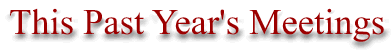 Last year we held three meetings. We kicked of the school year with a meeting
at the Virginia Science Museum in Richmond on September 23. We were provided with a conference room
and free access to the museum. Out
of that meeting came the idea for a survey to determine trends in physics
teaching in VA. Results of the
survey are included later in this newsletter.
Our third meeting was held on March 31 at UVA. We had 30 people in attendance. It was fantastic! At this meeting we agreed to continue our presence at VAST. We also elected officers. Andy Jackson was elected President and Thomas O’Neill as Vice President. There were 12 different individuals who presented at this meeting! So many people Tim Couillard presents at
UVA 3/31/01 attended and came prepared to present that we couldn’t do it all.
This meeting culminated in a trip to UVA’s Crash Test facility. Thanks to Thomas O’Neill for organizing our “field trip”- definitely a high interest place to see. And thanks once again to UVA’s Physics Department for hosting us and for printing and distributing this newsletter.
|
|
This next item worked great for me at the end of the year last year. I assigned it as a research paper. We spent one class day in the computer lab & the rest was on their own. I had two government teachers and an English teacher accept these papers for credit in their classes. The kids were thrilled! I thought it was a neat interdisciplinary topic and some kids got a lot out of the research. Andy Jackson |
![]()
Question.
Format & Requirements
![]()
|
Have you ever used a lab component in an exam? Here is the last page of my final exam. I have students collect this data before the exam period but have it available to them during the exam if they need to go back and re-measure. They have graph paper and computers with graphical analysis available – their choice. The coil sets are available in several of the catalogs Andy Jackson |
This
portion of the exam counts for 40% of your total exam grade. Honors 8 pts each . Regular Physics 10
pts each.
PURPOSE- Does the student know how to apply the
scientific method to a new situation? Can the student collect and correctly
interpret data? Can the student create and use graphical representations of
that data?
MATERIALS- Multimeter, coils of #30 Nickel-Silver
wire of various known lengths from 40 cm to 200 cm, a 200 cm coil of #28 Nickel-Silver
wire, and a 2000 cm coil of #30 copper wire.
PROCEDURE-
Design and conduct an experiment to determine the answers to the following
questions. With the equipment provided, the depth to which you can answer
each question will vary. Answer each to the fullest the equipment and your
abilities allow. The answers need to be based on your data.
A.
How are the length of a metallic conductor and its resistance related?
provide a table and a graph that support your answer.
B.
# 28 wire is of larger cross sectional area than #30 wire. How are the diameter
of a conductor and its resistance related?
C.
Which is the better conductor, Copper or Ni-Sil? Explain and defend your answer.
D.
For equal lengths and diameters how many times better is one than the other?
(Show all your work)
(Honors)
E. Resistivity is a property of a material. Resistivity is given by the following equation
![]()
Where
R is resistance, A is cross sectional area, and L is length. Copper in any shape or size has a resistivity
of 1.7 x 10 -8 W m.
Using this information and your measurements, determine the diameter
of #30 and #28 wire.

![]()
Purpose
.
SAFETY NOTICE - Do not look directly into the laser or at a brightly reflected
beam. Do not shine the laser in a way that could cause someone else to look
directly into the laser. Play
nice!
Equipment
laser
straight pin
paper
protractor
D-shaped dish filled with water
cardboard
Pre lab
Waves change their direction when they enter a new medium at an angle.
If we used a rectangular dish the light would be refracted (bent due to a
change in medium) twice- once upon entering the new medium and again upon
leaving it and entering air again. This would create too many variables to
sort out easily. The D-shaped dish allows us to have the light beam refract
only once. If the beam is directed so it strikes the dish at the center of
the flat side it will be refracted here and then strike the curved side perpendicular
to the surface and not be bent again. Do you see why?
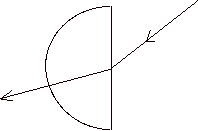
VERY
IMPORTANT- LIGHT MUST PASS THROUGH THE CENTER OF THE FLAT SIDE OF
THE DISH.
Data table: Light traveling from
air into water
|
|
|
|
|
|
|
|
|
|
|
|
|
|
|
|
|
|
|
|
|
|
|
|
|
|
|
|
|
|
Data table: Light traveling from
water into air.
|
|
|
|
|
|
|
|
|
|
|
|
|
|
|
|
|
|
|
|
|
|
|
|
|
|
|
|
|
|
Critical Angle right
side _______
Critical Angle left side _______ Average _______
|
I’d guess this lab, or something like it, is pretty standard. I’ve just added a couple of my own twists. I tend to not take points off for question #2 unless the answer is very illogical. Getting good results here requires careful sighting. If the laser is kept very close to the paper and the bottoms of the straight pins are used, there is usually a little less error. Here is a small time saving step in grading. I print these three sheets with the 1st page front side only and then the 2nd & 3rd on one page front & back. I then have the students only hand in the single sheet of paper with the data tables on one side and the analysis on the other. No need for me to flip through the instruction sheet. Andy Jackson |
Name___________________
Period___________
Analysis
1. What do you notice about the ratio of Sin I / Sin R for each table?
2. Compare the ratio for light passing from air to water to the ratio
from water to air. Find a mathematical relationship between them.
3. Snell’s law is n1Sin I = n2 Sin R Where n1
and n2 are the two indices of refraction. The ratio of Sin I / Sin R is called the Index of refraction
when the first medium is a vacuum (or
very nearly so if the first medium is air) What is the index of refraction
of water?
4. Light is refracted when it changes mediums due to the light traveling
at different speeds through different media. The bigger the difference in
speeds, the more the light is bent. Light travels more slowly through water
than through air. The index of refraction for quartz is 1.46 and 2.42 for
diamond. Through which does light travel the fastest; water, quartz or diamond?
Through which does it travel the slowest?
5. At the critical angle all the light is reflected inside the water
and none transmitted out into the air.
This only occurs when light tries to travel from a medium of higher
index of refraction into one of lower index of refraction. It is called Total internal reflection. At the critical
angle the light is refracted right along the flat surface of the dish.
What is the angle of refraction? ________ The index of refraction of
air is 1.000. Use Snell’s law and the critical
angle you measured to calculate the index of refraction of water. Show your work.
|
Stuart McCausland sends you this next item . It’s a “Cheat Sheet” for fitting curves to real data on the TI-83 graphing calculator. It’s a handy reference for the graphing real data that should be useful at the start of the year. Thanks Stuart! |

or
How to Find an Equation
Initializing
the calculator:
Entering
data:
NOTE: If you are using equations in which L1
or L2 are divided by the other one, you will not be able to have a zero as
a number in either list. For
example: if you have time in L1 and distance in L2, you will not be able to
have the calculator graph or calculate speed at a time = to zero since it
would then be dividing by zero (which is not possible). Consequently you will have to leave the 0,0 data out.
Setting
up the graph:
Viewing your graph
Calculating an equation to most closely approximate your data
Finding data pairs
When
you have the graph(s) on the screen, you can push <TRACE> and then use
the cursor control keys to move a “+” symbol anywhere on the screen.
At the bottom of the screen you can read out the X and Y coordinates
of any place you put the cursor.
Extrapolation and Interpolation
You
can extrapolate or interpolate by finding data pairs on the graph of the equation
generated by the calculator. OR
you can use the equation (from <Y=>) to solve for the X value or the
Y value when you know the other value.
REMEMBER: The X-axis on the graph represents whichever quantity you typed
into the list (for example L1) that you then placed on the X-axis when you
were setting up the graph (<2nd><Y=>). In general, both the X and Y axes will
represent physical quantities in physics, and not just numbers. Be aware of the units for these quantities.
|
Carmageddon is a competition/project that I have had good success with the last three years. This year I borrowed(stole) the title Tony Wayne gave his competition and most of his rules. The ping-pong ball component made it very interesting and the time limit and tie rule are a must! Kits and controls are available from Kelvin Electronics. I am unaware of any other vendors carrying it. They are sold under the name “sumo cars”. Tony’s rules are available at http:// www.vast.org/VIP/CONTESTS/SUMMO Andy Jackson |
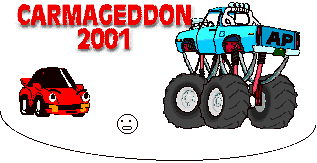
The
Group
•
Work in groups of four physics students.
•Choose
people who will work as hard as you will.
•Choose
people who have skills that will compliment each other.
•Someone
in the group who has some experience with tools is a plus.
The
Materials
•You
may, but do not have to use, all of the materials in the kit.
•You
may add additional materials.
•The
car may not mass more than 3.0 kg. (that is 2.3 kg in addition to the kit.)
•The
car may not be more than 75 cm long and 50 cm wide.
•You
may only use the motors provided.
•No
explosives, fire or potentially dangerous projectiles may be used.
The
Competition
•
The cars will be positioned on opposite sides of a
2 m diameter circular ring.
•Your
goal is to push your opponent out of the ring while you stay in the ring within
the 2 minute time limit.
•In
the event that neither car can push the other out of the ring, the car that
ends up in possession of the ping pong ball at the end of the 2 minutes is
the winner.
•
“Out of the ring” is defined as more than 1/2 of your car being
over the line. This is as determined
by
the judge. His/her decision is
final.
•If
you drive yourself out of the ring you will receive a warning. If you do it a second time in the same
match you
lose.
•If
neither car is pushed from the ring and neither car is in possession of the
ball at the end of 2 minutes, both cars will move to the next bracket.
 •If a car is involved in a second draw
it is eliminated.
•If a car is involved in a second draw
it is eliminated.
The No-N0s
•You may
not use lethal force. You may
not attempt to damage the opponent.
It should live to fight another round.
•The electrical
lead that connects the wrestler to the joy sticks is sacred. It may not be damaged.
•Nothing
other than the motors provided can be electrically connected to the umbilical
cord.
•You may
not use commercially created drive trains (i.e. from old remote control cars)
•OK with
me any “creative” offensive or defensive devices. I won’t give your secrets away.
I reserve the right to disqualify any car that has an “unfair”
or unsafe device.
•The team will receive at least a 40/50 for a car that can move forward, backward, left and right. If the car can do
The
“Flying Wedge” – HHS 2001 winner
these movements clearly, easily, and consistently, the score will be 50/50. One point extra credit will be awarded for each match the car wins. Moving forward due to a tie does not qualify as a win.
Each member on
the team needs to fill out this form.
All four forms must be stapled together and turned in to me. When I receive your forms stapled together,
I will give you the kit. (you
may decide on a name at a later date)
----------------------------------------------------------------------------cut
here---------------------------------------
Name______________________________
Team Members
Car Name (keep it Nice!!!!)
1_____________________________________
2_____________________________________
3_____________________________________
I hope your year is off to a great
start. Maybe you can make some
use of something in this newsletter.
I encourage you to become an active VIP member. Attend the meetings and get on line with us! It’s a great way to grow and a rewarding
way to help out some other people. It feels great no matter what end of the experience spectrum
you are on. I hope to see you
at the VAST conference. Looks
like a good one!
Ajackson@harrisonburg.k12.va.us
A special thanks to VASTfor hosting our web site. |
||