{Add rest of page here}
| Newsletter Spring 2013 |
Hi everyone,
I hope you had a great spring break and are rolling towards the end of yet another school year. It is almost time for our annual gathering, the spring meeting of VIP and I wanted to formally invite everyone to the event. I always look forward to the event and come away refreshed and energized. I’ve included all the meeting information plus some other physics teaching tidbits that I hope will be helpful.
Looking forward to seeing you on the 27th!
Cheers,
Timothy Couillard
President, Virginia Instructors of Physics (VIP)
Virginia Instructors of Physics Spring Meeting Information
Who: Physical Science, Physics teachers, and University physicists.
When: April 27 (time agenda below) 8:30 AM – 3:00 PM
Where: Department of Physics Jesse Beams Laboratory, University of Virginia
382 McCormick Rd
Charlottesville, VA 22903
There is a good web map at http://www.virginia.edu/webmap/GMcCormickRoadArea.html The physics building is #41. You may want to park behind #38 off of stadium road. Do not park at the physics building. This is 24/7 permit parking.
Cost: Free!!!
RSVP IF ATTENDING – FIRST 25 GUARANTEED MAKE & TAKE EQUIPMENT – timothy_couillard@ccpsnet.net
|
| Agenda |
Spring Meeting Agenda (April 27, 2013) |
8:30 to 9:00 |
Welcome, Coffee, and Refreshments |
9:00 to 9:30 |
Business Meeting: PDI planning, Elections, other business |
9:30 to 10:15 |
Share Session I: Bring an idea and 35 copies the write up to share! |
10:15 to 11:30 |
An introduction to computational modeling and vPython |
11:30 to 12:30 |
Lunch on the Corner (We will head to local restaurants for lunch together, but as far as cost – you’re on your own) |
12:45 to 1:45 |
Make and Take Session: Current Balances |
1:45 to 2:45 |
Share Session II |
2:45 to 3:00 |
Door Prizes and Closing |
|
| In this issue |
- Team Review Using Google Drive by Tony Wayne
- What can a tablet do in a Physics Classroom: A VAST mini-grant project by Timothy Couillard
- Quick Group Work by Tony Wayne
- Five Quick Blog Links
- Beware The Right Thing, Said Once. By Kelly O’Shea
- Contact
- Contact
|
| |
| Team Review Using Google Drive |
|
By Tony Wayne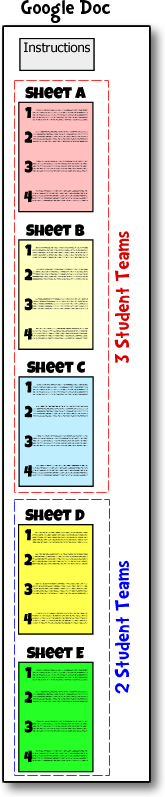
I’m all about student collaboration. It happens in the lab and every chance I get in class. I’m always looking for ways to make collaboration happen. Recently I came up with one more way to get my students to collaborate. A couple of years ago my district made Google Apps for Education, abbreviated everywhere as, “GAFE,” available to us. By using GoogleDocs and some other Internet software, I’m able to create a collaborative, paperless, test review.
Here how the team review works.
My students are divided up into teams of 2 and 3 members. Most are in teams of 3. For a team of 3 members I give each member a review sheet with a few calculation style questions. At the top of each page is an “A, B,” or “C.” The questions are nearly the same except for the numbers used in the calculations. The students take these questions home and work on them. (In some of the lower ability classes, I’ll have the students work on them in class.) When they come back they sit together and add up the team’s answers to question number 1. Then for all the number 2’s followed by the number 3’s etc. These numbers are then put into an online quiz creation application. I use Quia. The quiz software reports if their sum adds up correctly or not. If it does not add up to the correct number, then they begin to teach other independently of me as they look for differences. Because the numbers on each team member’s sheet don’t match they have to focus on the concepts and communication. After they all get perfect scores, they choose one person’s work in the team as showing all the necessary steps for each problem. “Necessary steps” like concept pictures, lists of givens, graphs, equations or whatever is needed. I then pick a problem number and every group turns in that problem. Notice that except for creating the documents and the simple final evaluation, I’m not involved in this part of the review.
Here is how it is all accomplished.
The review sets up in to three parts: (1) The Google Doc containing the review questions. (2) The Google Sheet, (spreadsheet,) containing the solutions. (3) An online quiz making service that provides instant feedback, like Blackboard, Quia or some other service. [Blackboard and Quia are subscription services that cost annually.]
Part [1]
On page 1 of the GoogleDoc create some instructions describing what to do. It it’s to be graded include how it will be graded or show the grading rubric. On page two:
- Write your review questions that involve calculations.
- At the top of page 2 label the sheet as “sheet A.”
- Solve the questions you created.
- Insert a page break at the after the last question
- Label the new page, ”sheet B” at the top.
- Copy the questions from sheet A on to sheet “B.”
- Change ay numbers that are give in sheet B.
Continue this process for sheets C through E.
[Part 2]
Open a GoogleSheet, (spreadsheet.) Create a column for sheet “A” with rows for the problems givens. Then write the formula for finding the answer at the bottom of the row. Label the column to the right of “A” as “B.” It is for sheet B’s numbers. Then copy the formula over from “A” to “B” and enter B’s givens. The spreadsheet will calculate the new answer with B’s numbers. Repeat this process for the remaining columns. The spreadsheet will also help you with the answers for all the#1’s, 2’s etc.
Example
- “Sheet A’s” answer to #1 is 8.
- “Sheet B’s” answer to #1 is 10.
- “Sheet C’s” answer to #1 is 4.
#1’s total is, (8 + 10 + 4,) 22.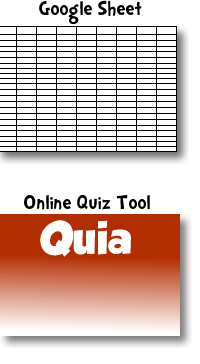
Repeat this summing process for the remaining problems.
Part [3]
Put the summed answers in an online quiz program like, Quia or Blackboard.
A paperless, nearly teacherless, review process.
|
|
| Here is an example team review sheet. |
|
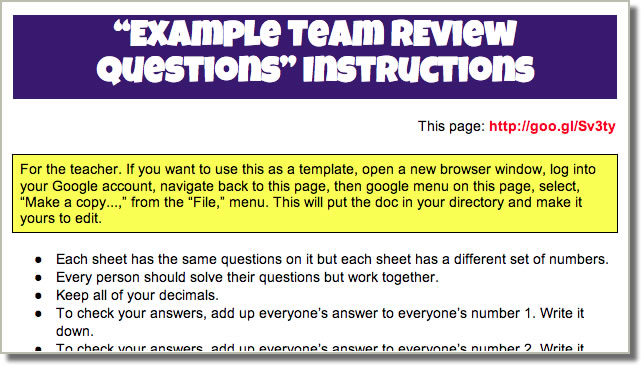
|
|
|
| What can a tablet do in a Physics Classroom: A VAST mini-grant project |
| by Timothy Couillard |
For the past couple years, I’ve wondered how the technology of tablet computers could make a difference in my classroom. There has always been much talk about the pros and cons of the next big thing in educationally technology. The longer I teach, the more I realize that there is no one gadget is going to be a game changer. But I also think that we owe it to our students and ourselves to continue to tinker, play, and evaluate these tools and to continue to think about what comes next. I think the mindset of play or exploration is fundamental to that of science education and is one that should be nurtured. Thanks to a mini-grant from the Virginia Association of Science Teachers, I have been able to explore tablet use in my classroom and share with you my experiences with tablet computers in physics.
Scope
Before this, I have never used a tablet beyond a few minutes here and there with one I borrowed from a friend. But with so much talk in our school of laptops vs. tablets, tablet labs, and bring-your-own-device (BYOD) programs, I felt that it was important to understand the strengths and limitations of tablet devices. The scope of this project was to see what one could do with a single tablet computer in a classroom and to get a sense for what could be achieved by scaling up to a classroom with multiple tablets. Not being person who travels in the Apple/iOS universe (our school is all PCs, and I don’t have an iPhone), I chose an iPad for this experience. For me it did take some time to understand how to navigate the iOS world, but I am now much more comfortable in it.
Favorite Apps
First, let me say that I’ve been a user of Vernier probeware for years, so naturally I gravitated towards their Video Physics and Graphical Analysis apps. Both have a whole variety of application in physics, some of which I will touch upon later. Wolfram Alpha has been another tool that has allowed us to tackle some types of issues in physics that we would have ignored (like the effects of drag on falling objects) for lack of the tools to analyze. If you like to give your students verbal feedback, there are a variety of simple apps like iTalk, that allow you to make quick voice notes and email them to yourself or directly to students. This year our county implemented a web-based blending learning platform called Edmodo. The Edmodo app on the tablet is yet another tool to help integrate the live classroom experience with the digital one.
One kind of app that I think will make a big impact is the web-based organizational tool; EverNote is one such example. Some teachers have experimented with classwide organizational systems built around it. I have former students back from college reporting that they take all their class notes on a tablet, and EverNote helps them organize, share, and cross-reference all their notes. EverNote has been a huge help to me in bookmarking and collecting all the rich content I find on the web that I can simply tag for later and share with my students.
Video Analysis
 The most versatile app in classroom tablet use for me this year was the ability to take video and either analyze it on the fly with Video Physics or download using email or a file sharing program (like DropBox) to share with the class on other computers. The most versatile app in classroom tablet use for me this year was the ability to take video and either analyze it on the fly with Video Physics or download using email or a file sharing program (like DropBox) to share with the class on other computers.
We used this in our annual physics pumpkin drop, our big autumn introduction to accelerated motion. Our pumpkin drop is essentially a supersized egg drop where student must design a container to save a pumpkin as it plunges off the back of our football stadium bleachers. Using the tablet, students were able to video the fall of each of their pumpkin containers and take it back to the lab where they used video analysis software to study the position vs. time and velocity vs. time graphs. Other applications for this type of video capture include modeling projectile motion as well as momentum conservation in collision experiments.
Whiteboard Discussions
The other common classroom use was to capture images of student whiteboarding sessions. Students in my class are asked to present their lab results, experimental design, graphs, etc. on large 2’x3’ dry erase boards. The dry erase quality of the medium make it perfect for formative assessment as well as discussing student mistakes in a non-threating discussion we call a “board meeting”. The one drawback to whiteboards is their temporary nature. They rarely survive class to class. Using the iPad’s camera, it was easy to capture snapshots of student whiteboards and then upload them to Edmodo where we could access them later as part of class recap, further class discussion, other student uses.
Drawbacks
While the use of a tablet has been positive overall, there are some issues of which to be mindful. These are unique to Apple’s iOS operating system and may not apply to other tablets. One important issue to be aware of is the lack of support for websites and simulations using Flash. The iPad does not support Flash plugins and this may cause certain features to simply not appear on the tablet version of a particular website. The biggest example of this for me was the use of physics simulations done using Flash like those on the Physicsclassroom.com and the University of Colorado’s PhET website. There are workaround apps for using flash simulation on iOS, but it is not the seamless process one would hope for.
Networking and Projection
The other issue I found was how well the iPad plays with the rest of your schools’ instructional technology infrastructure. Some schools may already be Apple friendly, but for me it was not the case. Our IT department outlined the fact that there are some challenges in integrating Apple’s content (iTunesU and the AppStore) with the network safeguards already in place in our county’s network.
Also, projecting directly from an iPad screen to a project was not as easy as one would hope since Apple wants you to use their AppleTV box to do this, and, again, it is a question of integration with the rest of your school and school divisions’ technology plans. As before, workaround software exists but it is not as integrated as I wish it were.
Overall Impressions
While I think there is a home for tablets in the science classroom, I would think very carefully about what your instructional goals are and about all the available options. (I still think the most important “technology” in my classroom is the $2 poster-sized dry erase boards we use every week.) If you are looking for student to create digital content there may be better solutions. For example, for students or teachers to create any significant of content, a keyboard is almost a necessity. And if you buy a keyboard for a tablet it begs the question why didn’t you purchase a laptop instead of a tablet? One interesting thing that crept up on me throughout this is that I still prefer working on a laptop. Tablets’ strength lie in the way they can be used to interact/consume digital content on a one-to-one basis. It may not be a relevant in social and interactive classroom. And, while the promise of digitally integrated textbooks is extremely tantalizing, I think that is a promise that has yet to be realized. Like so many other classroom tools, tablets will have their role to play with their strengths and limitations.
Got an idea for a mini-grant?
Thanks again to the Virginia Association of Science Teachers for supporting this project. If you have an idea for a classroom project, VAST supports teacher and student projects every year using their mini-grant program. The deadline to submit a project proposal for next year is June 1, 2013. For more details, see http://www.vast.org/grants.html
|
| Quick Group Work |
by Tony Wayne
It would be great to get students into groups of 2 or 3 and then have them quickly switch groups. You could ask a question, have the students write an answer on a small whiteboard and then switch groups as they get ready for the next question. But left to their own devices the switching process takes up to much time. Maybe you’ve tried the “Appointments” method with limited success. It would be great to have a web page where you entered the students’ names and pressed a button to make new groups. “Group Shuffler,” at http://www.mrwaynesclass.com/group does just this. Type the names for each class in a text file and save it. Open the web page, paste the student names from the text document in the names space and press shuffle. You can even choose the group size. Try it, you’ll be pleasantly surprised how well it works. I must give credit where it is due, my son, Tyler, was the one who wrote this little ditty for me. |
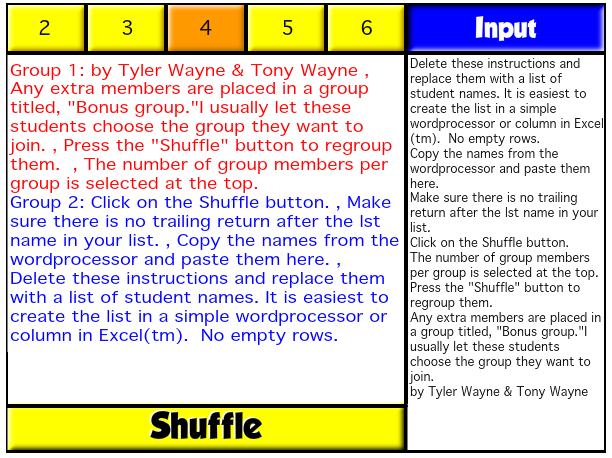
|
| Five Quick Links |
- Computers in Physics: An Overview of Alice and vPython https://sites.google.com/site/vpythondml631/computers-in-physics---an-overview
- Adding computational modeling in Python doesn’t lead to better Physics learning http://computinged.wordpress.com/2011/07/29/adding-computational-modeling-in-python-doesnt-lead-to-better-physics-learning-caballero-thesis-part-1/
- Ms. Poodry’s 180 days of teaching: http://mspoodry180.wordpress.com/
- O’shea Physics 180: http://kellyoshea180.wordpress.com/
- Rutherford 180 Days Photo Blog http://rutherford180.wordpress.com/
|
| Beware The Right Thing, Said Once. |
By Kelly O’Shea
This idea is one that I’ve found I need to cycle back to again and again as I work on my teaching. It can sneak into a class via several conduits.
- When the teacher is giving information to the class. Enough has been written on how and why clear explanations do not result in changed understandings (though they feel really good and can be really fun at the time). Here’s a link to the Veritasium video on learning physics by watching videos: http://www.youtube.com/watch?v=eVtCO84MDj8 just in case.
- When the teacher is working through something with the class’s help, calling on students to fill in the gaps. Before Modeling Instruction, this activity was my most common go-to way of spending class time. I knew that I didn’t want to just tell students things, but I didn’t yet have a way of coaching them to construct their own ideas, so I basically just told them things via fill-in-the-blank “lectures”, AKA “guess what the teacher’s thinking” (at least, that’s how many students saw it). Luckily, I had some pretty amazing students who were willing to tell me what was what. One of the hugest moments in that first year of physics-teaching was when one student told me, “Listen. Ms. O’Shea. Just because one of us has happened to say the right answer to a question, that doesn’t mean that we all understand it.” Whoa. And also, thank you, Donald. Seriously. I wasn’t ready to do much better, yet, but I was starting to shape my understanding of how my classes needed to look different (and what was going wrong with them so far).
- When students are presenting information, results, or solutions to problems (as in whiteboarding). And here’s where it starts to get even trickier. In this case, I’m not lecturing. I’m trying to guide students to develop their own ideas. The class looks a lot better. Students are doing almost all of the talking. They are using whiteboards. How can it go wrong? And yet—one of the biggest mistakes I made in my first years of Modeling Instruction was making sure students were presenting correct answers. I knew the students presenting the problem usually understood what they were doing. They weren’t just getting their information from me. It took a while to realize that the presentations weren’t doing much more for the other students than my fill-in-the-blank presentations had been doing during my first year. If the whiteboards were approved by me, then it was really me transmitting information (it was just being read by someone else). You could tell that I was the authority, not the presenters, because when students asked questions, everyone turned to look at me (even the ones up at the board). Even though The Right Thing was being said by students instead of the teacher, it was still always The Right Thing, and it was still being Said Once. Oops. The big turning point and realization moment on this front came from watching a class (that had grown bored with whiteboarding) spring to life and to action when a group went up with an incorrect board. Suddenly there was work to be done. The Wrong Things were said, and so were The Right Things. They were all said multiple times, by multiple people, and in multiple ways. Eventually, Right triumphed. Hey, now.
And even when I think I’ve understood and conquered these ideas, they are always ready to sneak back into my class under the guise of picking up the pace. In the moment, it feels like I am moving faster when we hit the correct answers and move forward, but my experience has been that these practices actually tend to slow me down.
The messier process of letting mistakes and confusions surface, of entertaining those wrong paths and ideas, of then battling through them—that all certainly makes any individual problem take more time to finish in class. But it speeds up every problem that comes after, and not just the ones that look similar to the problem at hand, either. The more my students practice working through errors, the better they are at working through their own errors and uncertainty in future, unrelated problems. They look to me less frequently for check-ins and guidance. They start pushing me away, seeing the value of holding onto their confusion for longer. None of these changes are immediate, but they start to build and gather momentum as the days, weeks, and months move forward through the year.
Some Reminders to Myself
Give a student courage to speak up when she disagrees, and normalize that willingness to question and check by letting it be a necessary part of the process of the class (checking other groups’ whiteboards during presentations). Instead of being shamed by their wrong ideas, or not even knowing that their ideas are different from what is being said in class, they are constantly listening for places where they disagree with any explanation, answer, or solution. (Those moments of, “I know I am going to disagree, but I haven’t found what I disagree with yet” that pop up during Mistake Game whiteboarding sessions are actually pretty amazing—no meekness there.)
Shake the complacent, diligently note-taking student out of just listening and writing down notes. Make sure he is thinking through and checking everything before he writes it down for himself.
Disrupt the nervous, tentative student from erasing all of her answers and replacing them with what her classmates present. If there is a large chance that the answers being presented aren’t quite right, you can’t immediately assume that yours are wrong.
Don’t let answers be the goal. Don’t let there be mysterious “secret words” that suddenly cause everyone to scream and move on to the next topic (leaving everyone, maybe including the utterer, bewildered).
When you let The Right Thing be Said Once, it reinforces every student’s idea that everyone else gets it while they simply don’t.
Actions
When you know that a group has totally nailed the understanding of a problem, make sure you assign a different group to whiteboard it. That way, you know that there will be an excellent section of question-askers to chase down the errors on the board, and you also avoid short-circuiting the discussion by having the leaders of the conversation underestimate everyone else’s confidence in the answer.
When you are up front, don’t acknowledge answers immediately. Don’t acknowledge right answers differently from wrong answers. Let there be time, redirect students to talk to each other (instead of to you), and see if you can wait out a consensus.
While you do that, be sure to go meta every once in a while and explain why you’re doing that (or you’ll drown in “I said that!”s). While you’re at it, tell them about Clever Hans. Acknowledge that it has probably been a successful strategy for them in school in the past (they will agree wholeheartedly), and also tell them why you are going to try to cut that strategy off from them. They will appreciate the big picture idea, there, even though it is making things more difficult for them than they are used to in the short run.Any truly new idea has to come from students, be discussed by students, and be agreed upon together (or they won’t ever truly believe it, even if they can repeat it). You set the stage and put them into a situation where they can start building the idea, and you coach them on the process, but you don’t verify along the way. Any “new” information that you are presenting to them can’t really be new. It has to be something they could arrive at using old ideas. You can have them walk you there by only asking questions they have definite ways of answering (and often sitting back or getting out of the way while they work together to answer those questions before you can all move on toward the next step).
Be even more patient. Let things take time. Let them know that it is okay for things to take time.
—
I am sure that my ideas here will keep developing and evolving in the coming months and years. This, of course, is just where I am now (and how I got here).
Kelly O’Shea is a 6th year physics teacher at a small boarding school in Delaware. She blogs about teaching physics at Physics! Blog! ( http://kellyoshea.wordpress.com/
Opportunities for Physics Teachers |
VAST Mini-Grant
Need funding for an innovative curriculum activity? VAST's minigrant application for funding is due June 1. The application is short and can be found here: http://www.vast.org/grants.html
Professional Development
Matter and Interactions Distance Education Course
http://www.matterandinteractions.org/Content/HSteachers/teachers.html
Modeling Instruction in High School Physics Workshops
http://modelinginstruction.org/teachers/workshops-2013/
NSTA
Regional Conference: Charlotte November 2013
http://www.nsta.org/conferences/2013cha/
National Conference: Boston 2014
http://www.nsta.org/conferences/2014bos/
"Science of Nuclear Energy & Radiation" 2013 4-DAY Science Teacher Workshop, http://local.ans.org/virginia/public_education.html
UVA Professional Development Opportunities in Physics Education http://k12.phys.virginia.edu/home.html
Virginia Association of Science Teachers Profession Development Institute (VAST-PDI)
November 14 - 16, 2013 at the Norfolk Waterside Marriott, http://www.vast.org/annual-pdi.html
AAPT Summer Meeting: Portland Oregon http://www.aapt.org/Conferences/sm2013/
|
| Professional Organizations |
|
|
| Contact Info |
| Contact Info If you have any physics-related news, please post it to the yahoogroup (http://groups.yahoo.com/group/va-inst-phys/) or send it to us directly. |
| |
|